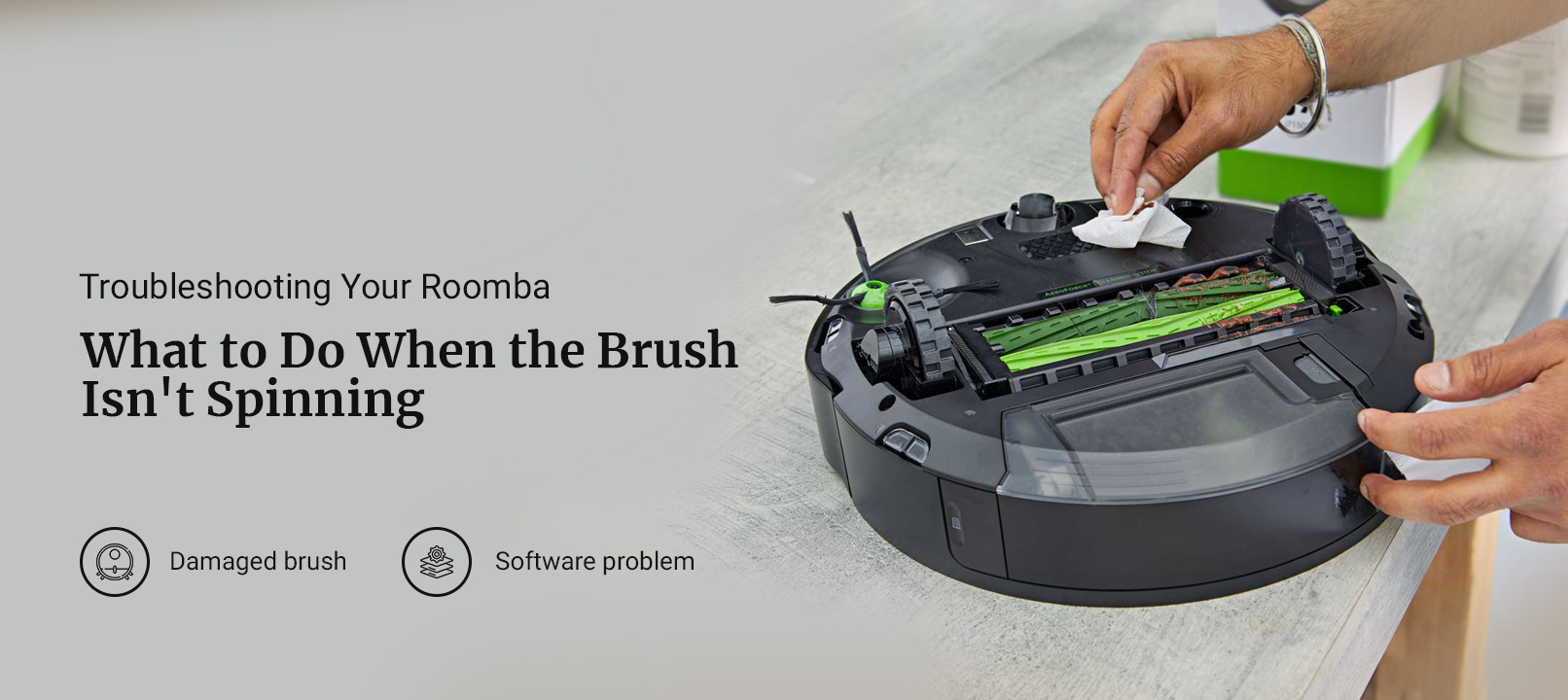
Roomba Brush Not Spinning. How to Fix It?
Is your Roomba front brush not spinning? Well, it is very common issue with any robot vacuum. You may observe your Roomba spin brush not spinning or Roomba side brush not spinning if something is wrong with the device. Although Roomba robot vacuums are designed to clean your the floors effortlessly, it can encounter certain issues with continuous usage.
Roomba brush not spinning issues does not mean that your device won’t ever work. These robots are equipped with multiple features and components that can go defective sometimes. Roomba i7 brush not spinning issues can happen for a variety of reasons, ranging from a simple blockage to a complex hardware issue.
This post will help you explore some reasons why Roomba i3 brush not spinning. We will also talk about the Roomba brush replacement in case the brush becomes defective or malfunctioned.
Causes of Roomba Brush Not Spinning
There are various causes of Roomba side brush not spinning or Roomba front brush not spinning. In this section, we will discuss some of the common ones:
1. Clogged brush
An obstruction is among the most frequent causes of the Roomba brush not spinning. Around the brush, dirt, hair, and other debris can gather and cause it to become stuck. This could stop the brush from rotating, which could make it less effective at cleaning the floor.
2. Tangled brush
This is the second most common issue of Roomba i7 brush not spinning. When hair, string, or other fibers wrap around the Roomba’s brush, it makes it difficult to turn.
3. Damaged brush
A Roomba’s brush may become worn out or damaged over time. Regular use or exposure to hard surfaces like tiles or hardwood floors might cause this. A worn-out brush might need to be replaced because it can no longer spin properly.
4. Faulty motor
If there are no tangles or blockages in the Roomba brush, yet it still won’t spin, the motor may be at fault. The brush is powered by the motor, which may not turn if it is malfunctioning.
5. Software problem
On occasion, a Roomba brush might not spin because of a software problem. This may occur if there is a bug in the programming of the Roomba, and it may also
How to Fix the Roomba Brush Not Spinning?
In this section, we will discuss how you can fix the Roomba i3 brush not spinning issue. Kindly follow the steps very carefully:
1. Clean the Roomba brush
Check the brush for any obstructions or tangles before cleaning it. Flip the Roomba over, turn it off, and take out the brush. Use a pair of scissors or a cleaning tool to remove any dirt, hair, or dust from the brush. Clean the Roomba’s brush chamber as well as any other areas that may have accumulated debris.
2. Reset your Roomba
If cleaning the robot brush doesn’t work, try reset Roomba . Press and hold the “Clean” button for at least 10 seconds, or until the Roomba beeps, to accomplish this. The Roomba will reset when the button is released.
3. Double-check the motor
In case the Roomba brush is clean and is you still observe the Roomba brush not spinning, make sure you cross-check the motor. If you hear unusual sounjds from the motor, it indicates that the motor is defective and needs to be replaced. You might hear grinding or whirring noise form the robot vacuum.
4. Roomba brush replacement
In case you still observe your Roomba side brush not spinning or Roomba front brush not spinning, you may want to go about the Roomba brush replacement.
5. Update Roomba firmware
Although it is very rare for a Roomba robot vacuum to encounter firmware issues, you can still fix it out. To fix the Roomba spin brush not spinning issue, you need to update your robot’s firmware. Open the Roomba app and go to Setting. After that, go to the Firmware Update page. Thereafter, follow the in-app prompts to update your robot vacuum’s firmware to the latest version.
Finally, the Roomba i7 brush not spinning issue will be resolved. Now, your robot vacuum will start working as usual.
Final thoughts
This post was all about the Roomba i3 brush not spinning issue. We discussed the common reasons why this could happen with your device and what you can do in order to fix the issue. We suggest that you go through the troubleshooting steps very carefully in order to fix the Roomba brush not spinning issue. Moreover, we also discussed the steps to go about the Roomba brush replacement without having to call a technician or a professional expert.
If you encounter more issues with your Roomba robot vacuum, make sure you get in touch with our support team for more help.






