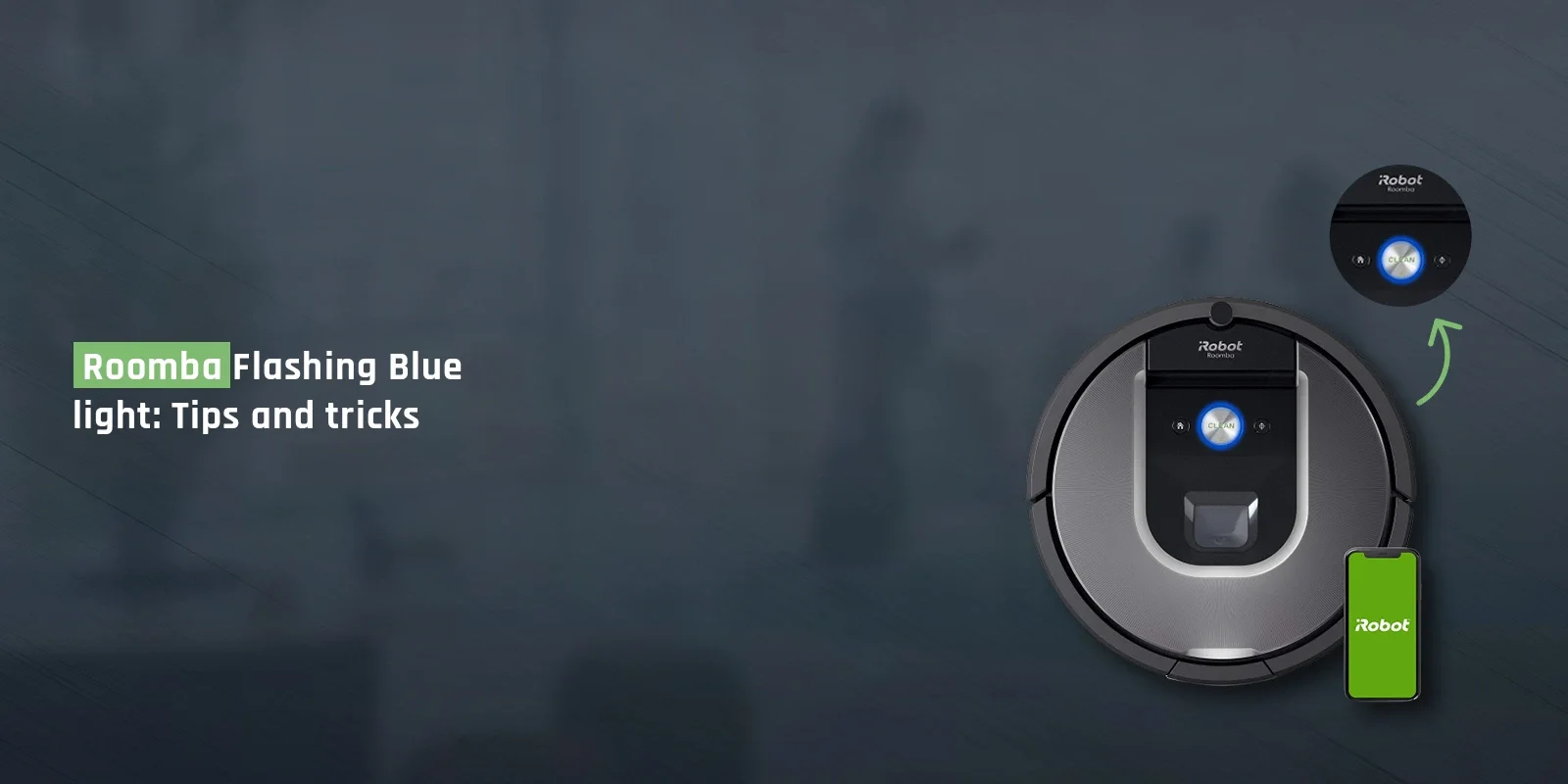
Roomba Flashing Blue light: Tips and tricks
Roomba blue light flashing issue appears when there is a charging problem with your robot vacuum. However, the issue can also occur if there is a problem with the firmware of your device. These are the two main reasons why Roomba flashing blue light.
The iRobot Roomba robot vacuum comes with a light right on the top. This ring can light up in different colors, such as red, white, or blue. Furthermore, all three lights also have different patterns that indicate different problems or status of your device.
For those who are wondering what does the blue light mean on Roomba, let us tell you it indicates that there is some issue on your robot vacuum. If you are thinking about what does flashing blue light on Roomba mean, it indicates that there is either a charging problem or the firmware issue with your device.
Stay calm as we will help you fix the issue regardless of the reason behind it. Follow this post to learn about the causes of Roomba blue light flashing and different patterns of Roomba blue light.
Causes of Roomba Blue Light Flashing
If you see your Roomba flashing blue light, you must attempt to find out the reasons behind it. Upon identifying the root cause of the Roomba blue light issue, you will be able to better troubleshoot the problem on your own. Here are all the potential causes of Roomba blue light flashing:
- Roomba blue light circling due to disconnection
- WiFi network not powered On
- Robot vacuum spot cleaning
- Virtual wall detected
- Dirt detect feature activated
- Charging issue
Different Patterns of Roomba Blue Light
This section will help you learn different patterns of Roomba blue light flashing. You will better understand the real cause of the issue:
- Roomba blue light circling clockwise – Trying to connect to the WiFi network
- Roomba blue light rotating anticlockwise – Device working on spot cleaning
- Blue light marching forward – Robot going back to the charging station
- Blue ping on the front of the ring light – Device detected a virtual wall
- Roomba flashing blue light – Dirt detect feature enabled
- Light sweeps forward – Emptying in the station
We hope now you know what does the blue light mean on Roomba.
How to Fix the Roomba Blue Light issue?
This part of the post will discuss the tips and tricks to fix the Roomba blue light flashing issue on your device. Follow the instructions below:
1. Disconnect the Roomba from WiFi
Firstly, make sure you disconnect your device from the WiFi network. Go to the iRobot Home app and navigate to Settings. After that, follow the on-screen instructions to disconnect your Roomba robot from the WiFi network.
2. Power Off the Robot
You will still see your Roomba flashing blue light. Now, you are required to power Off your device. You can press the power button on your device to turn Off the robot vacuum.
3. Reconnect to the WiFi network
Now, you need to reconnect your Roomba robot vacuum to the WiFi network. Go to the iRobot Home app and follow the instructions to go to the Wireless Settings page. Search for your home network and enter the password to connect to it.
If you still see the Roomba blue light flashing issue on your robot vacuum, go to the next step.
4. Check for Firmware Updates
At last, you need to login to the iRobot Home app and go to Settings. After that, navigate to the Firmware Update page to check for the latest updates available for your device. If you see any updates available, please follow the in-app instructions to upgrade your device.
Finally, the Roomba blue light issue will be fixed. Your device will work smoothly.
Conclusion
If you see your Roomba flashing blue light, please try to find the causes of the issue. You may refer to this post to understand the different patterns of the blue light. This post was all about how to fix the Roomba blue light flashing issue on your robot vacuum. We hope you got to learn everything about this topic and that it helped you come out of the problem.
If you experience more such issues or want answers to your queries, please feel free to talk to our Roomba-dedicated support team for more assistance.






