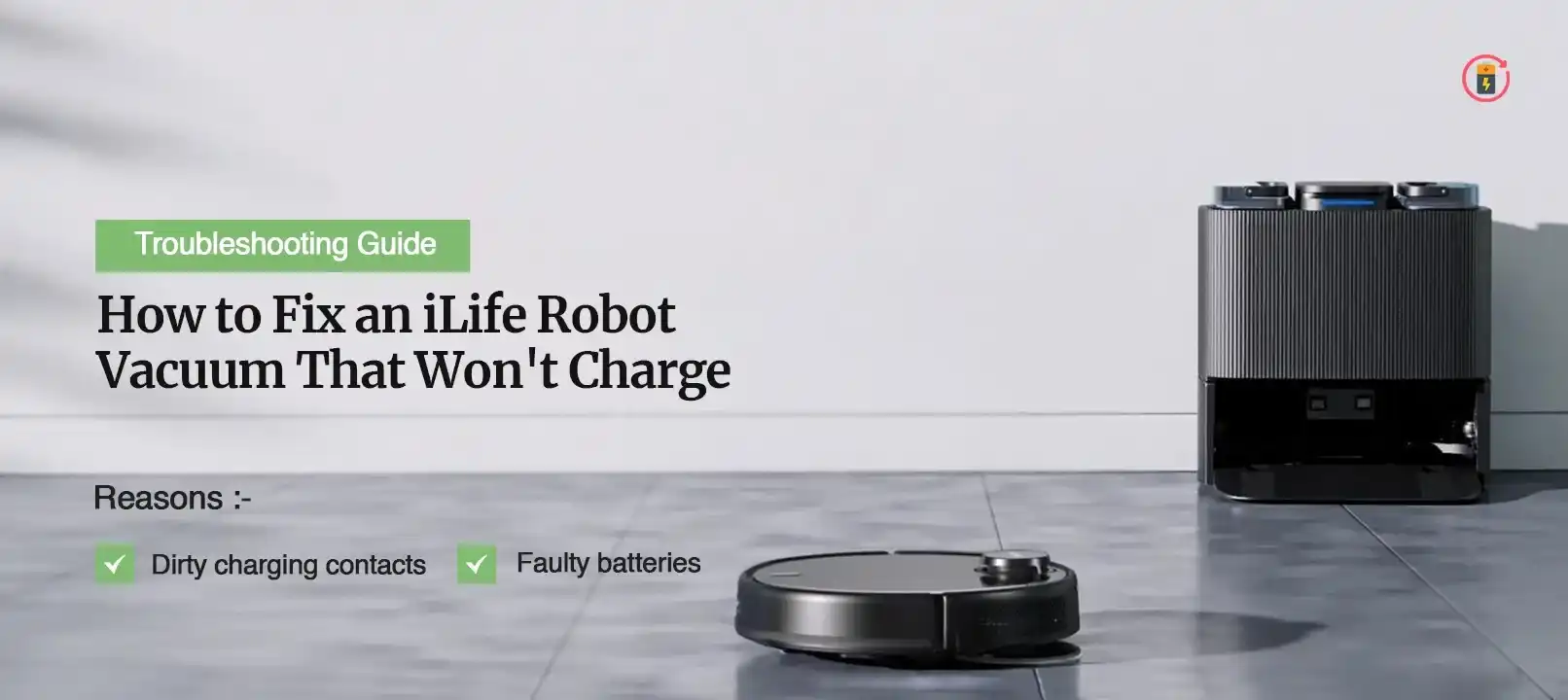
iLife Robot Vacuum Not Charging: How to Fix it?
iLife robot vacuum is a great device that help you clean your floors and save your time. It is a smart robot vacuum that automatically cleans your house every day as per the set-up schedules and also charges itself. The device automatically goes back to its charging dock when the batteries are out of charged and about to drain out.
The iLife robot vacuum is powered by a battery that is charged with the help of the charging dock. In case you observe your iLife robot vacuum not charging, you will also notice your device not taking up scheduled cleaning tasks.
In this post, we will first discuss the main reasons why iLife robot vacuum not charing issue shows up on your device.
Why is iLife Robot Vacuum Not Charging?
There can be various reasons why your robot vacuum is not charging. Here are a few common causes of the iLife robot vacuum not charging issue:
- Dirty charging contacts
- Docking station not connected to power supply
- Faulty wall outlet
- Inappropriate alignment
- Faulty batteries
- Outdated firmware
Now that you are aware of the most common causes of charging issues on your iLife robot vacuum, you can go ahead with the troubleshooting guide.
How to Fix the iLife Robot Vacuum Not Charging issue?
Now we will walk you through some potential tips and tricks that will help you get rid of the issues on your robot vacuum. Follow the steps below:
1. Clean the Charging Pins
First of all, you must clean the charging pints of your iLife robot vacuum and the docking station. Over time, dirt, dust, and gunk can accumulate on the charging contacts of both device. As a result, it can prevent your device from charging. Furthermore, the robot vacuum won’t work properly. You can use a cotton swab to clean the charging contacts.
2. Use a New Power Outlet
Kindly use another power outlet to power your robot’s charging station. In most cases, users observe iLife robot vacuum not charging due to the faulty power outlet. We suggest that you test a new outlet and make sure it is supplying stable power to your device.
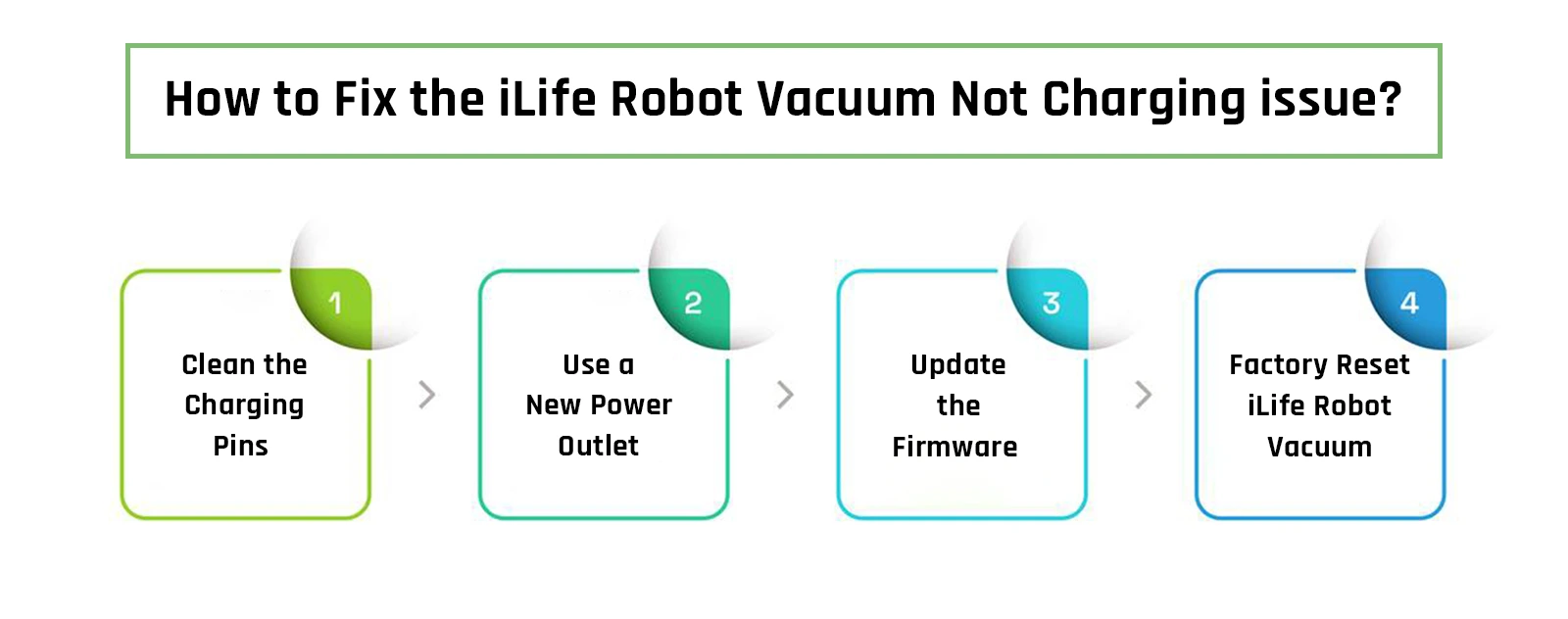
3. Update the Firmware
Login to your iLife robot vacuum and go to Settings. You can login to your robot vacuum using the iLife mobile app. After that, go to the Firmware Update page to check for the latest updates. If an update is available for your robot vacuum, kindly follow the in-app prompts to update teh firmware of your device.
4. Factory Reset iLife Robot Vacuum
If you still face the same issue on your device i.e., iLife robot vacuum not charging, make sure you reset your device to the factory default settings. Open the iLife mobile app to restore the factory reset default settings of your device.
Finally, the iLife robot vacuum will start charging as usual. Moreover, the device will be able to take on cleaning schedules.
Conclusion
This page was all about the iLife robot vacuum not charging issue. The charging issues can show up on your device anytime; even when the device is in the middle of the cleaning task. All you have to do is, follow the aforementioned steps to fix the issue right away. Before that, we would suggest that you try to identify the reasons why your device is not charging.
We hope you liked this page and that it allowed you to come out of the problem without any hassle. If you still experience any issues with your device or you have any queries, feel free to talk to our support team for more help.






