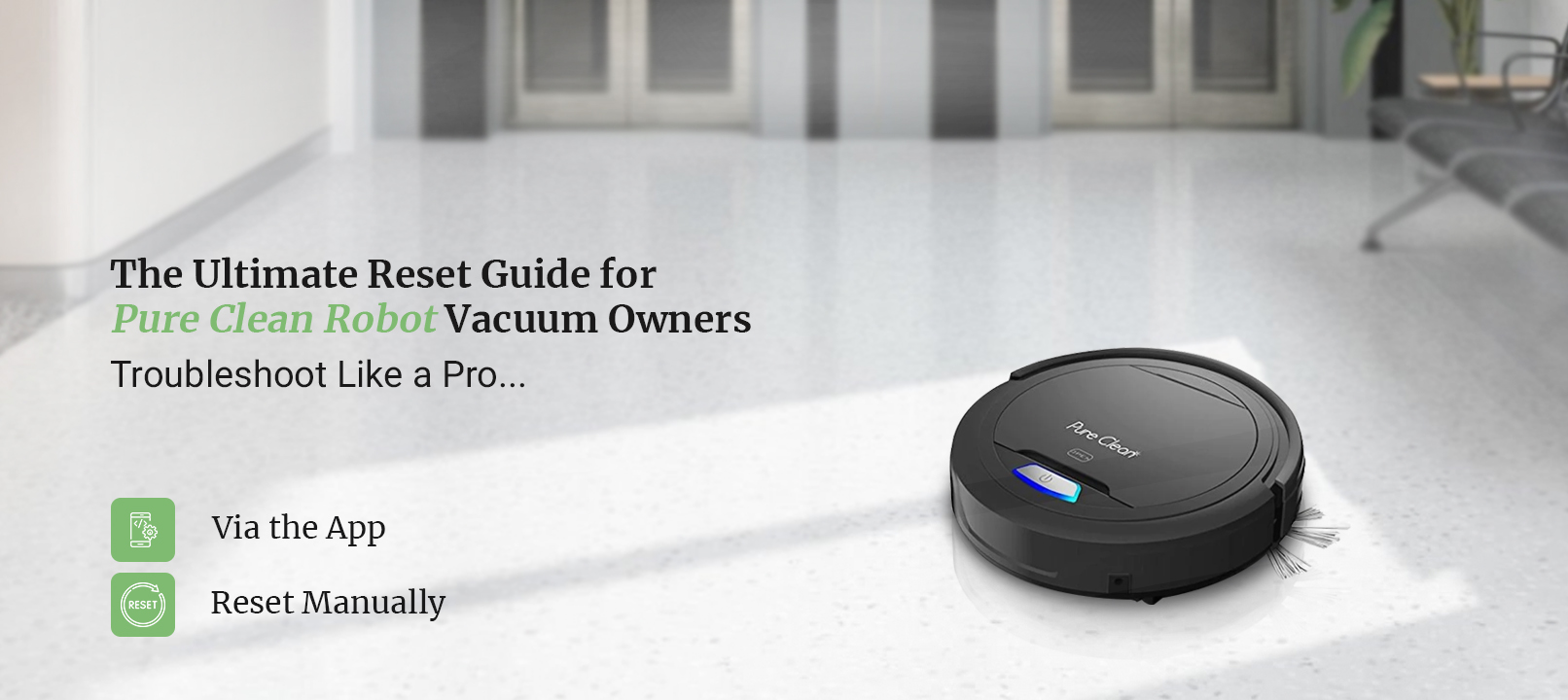
How to Reset a Pure Clean Robot Vacuum ?
The Pure Clean robot vacuum is a cost-effective robot vacuum with remarkable cleaning capabilities. However with time and low maintenance, you could face issues with your robot vacuums as well. For such instances, you must know how to reset a Pure clean robot vacuum. Such issues could arise could arise due to several factors.
If you want to know how to reset a Pure Clean Robot Vacuum, we’ve got you. Today, we’ll discuss the procedure to reset Pure Clean vacuum thoroughly. To find out the complete process, keep reading ahead.
Steps to Reset Pure Clean Vacuum
There are two methods you can reset pure clean vacuum. You can reset the vacuum manually or through the ‘Pure Clean’ app. The procedure for both these methods are as follows:
Reset a Pure Clean Robot Vacuum Manually
- Turn off the vacuum by pressing and holding the power button until the LED light turns off.
- Flip the vacuum over and locate the reset button on the bottom of the unit.
- Press and hold the reset button for 5 seconds.
- Release the reset button and wait for the LED light to turn back on.
- Turn the vacuum back on by pressing the power button and the vacuum should be reset.
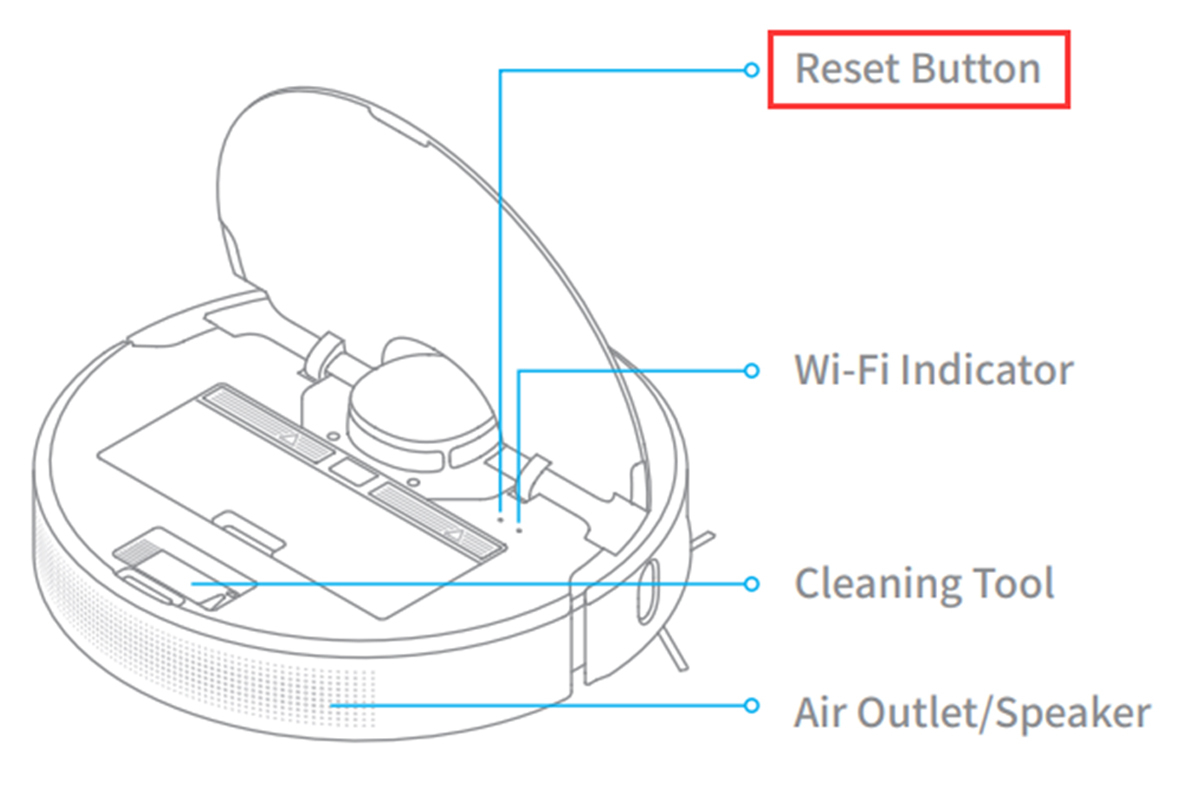
Reset Pure Clean Vacuum Via the App
If you have a Pure Clean robot vacuum and want to reset it using the mobile app, you can follow these steps:
- Open the Pure Clean app on your smartphone.
- Navigate to the “Settings” menu.
- Select “Device Settings” and then choose the robot vacuum you want to reset.
- Scroll down to the “Reset” section and tap “Reset to Factory Settings.”
- Follow the on-screen instructions to confirm the reset.
- Wait for the reset process to complete.
- Once the process is complete, set up your Pure Clean robot vacuum again by following the app’s instructions.

Note: This process will erase all saved settings and data on your Pure Clean robot vacuum, so be sure to back up any important information before resetting.
We hope you were able to understand how to reset a pure clean robot vacuum. This should fix the issue effectively. Remember to set up the robot vacuum accurately. If these method didn’t work, you can reach out to our team for an effective solution.




