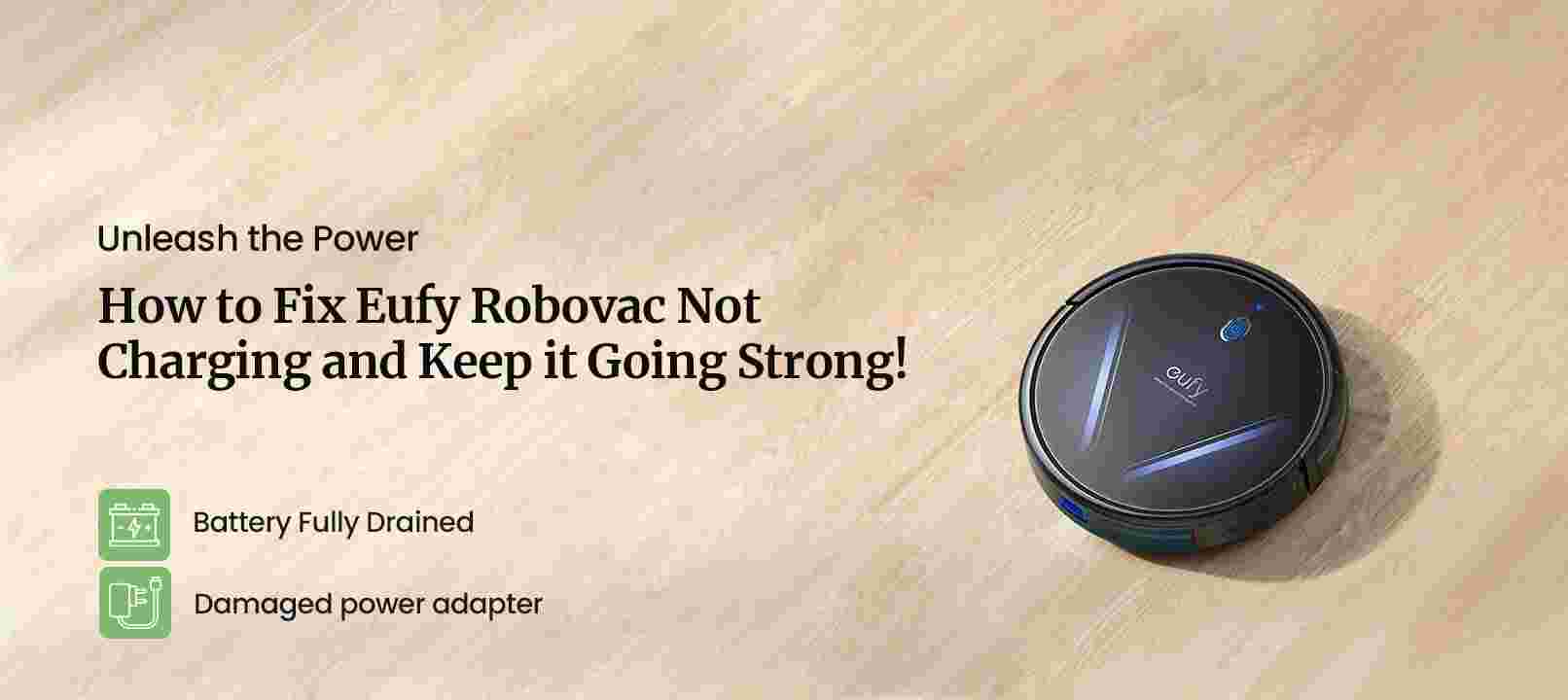
Eufy Robovac Not Charging. Fix it Here
My Eufy vacuum won’t charge. What do I do if I observe my Eufy not charging? Well, this is the most common question that we receive on a daily basis. Do you know why it is the most common question? Well, let us tell you! The Eufy vacuum’s functionality is entirely carried through the battery. This is the most sensitive issue that may show up on your device if there is even a littlest of problem on your robovac.
The Eufy won’t charge if the firmware is outdated. Apart from this, there are various other reasons why you may see your Eufy not charging at all. Now worries! We have created this post especially for Eufy users to help them get rid of this sensitive issue in no time. We will first take you through the causes of Eufy vacuum not charging issue and then you will learn how to fix the Eufy robovac not charging issue.
This will take you approximately 10 minutes and you will be able to bring your robovac back to life. Moreover, you will also end up saving a few hundred bucks that would otherwise go towards a technician’s troubleshooting fee.
Why is your Eufy Robovac Not Charging?
Here are some of the most common reasons why your Eufy won’t charge. If you are wondering about why my Eufy vacuum won’t charge, look at the points given below:
- Battery Fully Drained
- Power switch is OFF
- charging station is not stable
- Damaged power adapter
- due to Charging dock dusting
- outdated firmware
- plug is not properly plugged
- battery is worn out
- Damaged cables and connector
- Due to dusty wheel
Now that you know all the potential causes of Eufy vacuum not charging issue, you can go ahead with the fix.
How to Fix the Eufy Not Charging Issue?
We hope you were able to identify the main or root cause of the Eufy vacuum not charging issue in your case. Next, you need to follow the steps given below to fix the Eufy won’t charge issue.
Check the Power supply
First of all, make sure the Eufy charging base is connected to a stable power outlet.
- Moreover, be sure that the power adapter of the charging base is firmly inserted into the power outlet.
- It is important for your vacuum’s charging base to get an adequate power supply at all times.
- Do not forget to power On the switch.
- If there are frequent drop offs in power supply, kindly change the wall outlet.
Replace the Battery
- Open the battery compartment of the Eufy robovac if you observe your Eufy not charging. After that, cross-check whether the battery is working fine or not.
- You may replace the battery with a new yet authentic one.
- We suggest that you contact your vacuum’s supplier or manufacturer in order to get an original battery.
Reset Eufy Robovac
- If Eufy won’t charge even now, it is important that you reset your device.
- After the reset, set up your Eufy robovac using the Eufy Clean app.
- Be sure that the robot is power On.
- Login to your registered Eufy account and add your robot by following the in-app prompts.
- Press and hold the Start/Pause button and Recharge button for at least 7 seconds.
Release the button and your robovac will restore to the factory default settings.
Change the Adapter
- If you still notice your Eufy robovac not charging, please ensure the power adapter is working properly.
- In most cases, the power adapter is either malfunctioned or burnt due to excessive voltage.
- Get a new adapter and insert it into a power outlet.
Set the Charging Dock in Right Direction
This is the most common reason why Eufy won’t charge. Most users are unaware of the direction or area their robovac’s charging station is placed. If your Eufy robovac finds it difficult to reach the charging dock, it won’t be able to charge. As a result, the Eufy not charging issue will show up on the device.
Clean the Charging Contacts
Charging contacts are made up of metal and often accumulate a lot of dust or debris nearby them. In case there is a lot of gunk accumulated on the contacts, the Eufy vacuum not charging issue will pop up. Dip a microfiber cloth in a warm water and squeeze it. After that, clean the charging contacts of the chagrin dock and your robovac.
Update the Firmware
If your Eufy won’t charge even now, login to it and check for the latest firmware updates. If the firmware is not updated, the functionality of your device degraded. As a result, the Eufy not charging issue shows up on your device.
Finally, the Eufy robovac not charging issue will be fixed. Your robovac will start charging as usual.
Conclusion
This page was all about the Eufy vacuum not charging issue. We first mention all the common reasons why Eufy won’t charge and after that we put down the most effective troubleshooting steps. These troubleshooting steps were selected with the help of our in-house technical team. We hope this post helped you learn why Eufy not charging problem comes up on your device and how you can fix it without any professional help.
In case you are still going through the same struggle and can’t fix the issue, feel free to talk to our support team for more help.
FAQs
Why is Eufy not turning On?
If you see your Eufy robovac not turn On, most probably its battery might have discharged. Please dock your robovac on the charging base and make sure the base is powered On. Leave your device as it is until its fully charged. The issue will be resolved. In case the issue persits, make sure the battery is working properly.
How do I reset my Eufy Robovac battery?
You can reset or replace your Eufy robovac’s battery with a new one without any hassle. Simply, open the battery compartment of your robovac and take the old battery out of its housing. Install a new battery and close the compartment.






