
iRobot Roomba Red Light: Meaning and Troubleshooting
Roomba red light is not a great sign, and there is indeed a problem with your Roomba robot. If you observe your Roomba flashing red, you don’t need to panic. It indicate that the battery has drained out and that you need to charge it as soon as possible. It is important for you to know that there are multiple things that the light on Roomba represents.
As you must have observed that there are various patterns in which the red light illuminates on your device. You can see a flashing Roomba red, solid red, rotation, and wave red.
Today, we have come up with a Roomba troubleshooting guide for Roomba red circling. If you are wondering why is my Roomba light red and what does red light on Roomba mean, you just have to wait and read this post. You will learn the causes of Roomba red flashing and different patterns of the light on Roomba robot vacuum.
Different Patterns of Roomba Red Ring
This section discussed all different patterns of Roomba i3 red LED. Have a look at all different Roomba red flash patterns;
Roomba Solid Red

If you see a solid red on Roomba robot vacuum, it indicates an unspecified error with the machine. You can press the CLEAN button to listen to the Roomba error codes. After that, you can go about the Roomba troubleshooting steps.
Roomba Flashing Red
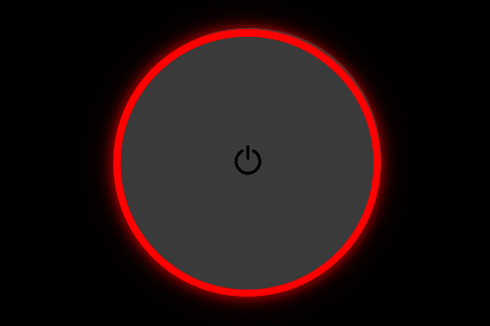
If you see your Roomba flashing red, it means that the battery has drained. At this moment, your Roomba robot vacuum will stop working. It would be best to put your device on charging and not remove it until its fully charged.
Red Light Rotation

Spinning red light issue will show up when the battery level reaches 15%. In this case, you need to immediately navigate the device to the base station. If you don’t direct your device to the base station, the device will stop working.
Red Light Wave

When the light on Roomba waves downward, it means the dust bin of the robot vacuum is full. You simply need to empty your Roomba’s dust can to continue cleaning.
Causes of Roomba Red Circling
There are multiple causes of Roomba red. In this section, you will find some of the most common causes of red light on robot vacuum;
- Random issues on your robot vacuum
- Discharged battery of Roomba robot
- Roomba’s dust can is full
- Robot vacuum’s battery defective
How to Troubleshoot the Red Light Issue on Roomba ?
1. Roomba Solid Red
- Whenever you have a solid red light on you robot vacuum, make sure you press the CLEAN button to identify the issue.
- After that, you will hear an error code.
- Go to the iRobot Home app or refer to the product manual to know more about the Roomba error codes.
- Jammed brushes and dirt accumulated in the gearbox can also trigger the solid red light Roomba issue.
- Cleaning the Roomba vacuum will make sure your machine operates smoothly the Roomba red light issue is fixed
- It is important that you clean the iRobot Roomba robot vacuum at regular intervals in order to increase the overall lifespan of your device.
2. Roomba Flashing Red
- A flashing red Roomba robot vacuum indicates that the battery has drained out.
- Your device won’t be able to perform its job when the battery has drained out.
- Try to send your Roomba to the base station to immediately charge its battery.
- If you still see your Roomba flashing red, the lifespan of your robot vacuum’s battery will lower down.
- We suggest that you do not unplug your robot vacuum from the base station before the battery is fully charged
3. Red Light Rotates Clockwise
- The Roomba light will rotate clockwise if the battery level hits 15%.
- Sometimes, you will see your robot vacuum still working at this point.
- To make sure your device continues working, you need to plug it into the docking station.
4. Red Light Roomba Waves Down
- Roomba red light waving downwards means your robot vacuum’s dust can is full
- To resolve the Roomba red wave issue, you need to empty the dust bin of your device.
Finally, the Roomba red LED issue will be resolved and your device will start working as usual.
FAQs:
How to Tell if Roomba is Charging?
Once you put your Roomba robot vacuum on charging, the indicate will blink and then go off after 60 seconds to save energy. You can also press the CLEAN button to see the charging status.
Why is Roomba Not Charging?
If you see your Roomba not charging, it means either the contact points of your device are dirty or the base station is not connected to the power supply. Clean the contact points of your robot vacuum and then make sure the base station is connected to the power supply.
How Do I Reset My Roomba Battery?
Practically, you can’t reset your Roomba robot vacuum’s battery.
Final Thoughts
This post was all about the Roomba red light flashing and Roomba troubleshooting guide. We hope this post helped you learn how to resolve the red LED on Roomba issue on your own. If you still have any doubts or queries, get in touch with our support team for more help.






