
Roomba Not Charging. Here Are the Tips to Fix the Issue
My Roomba is not charging. Why is my Roomba not charging? Well, these are the two most common queries that we receive on a daily basis from thousands of iRobot Roomba users. Let us tell you in short – Roomba won’t charge if there are issues on your device. You will observe your Roomba not charging unless this issue is resolved.
We have written this post for all Roomba users to help them save hundreds of dollars and get their device back to life. We have got everything in this post to help you get rid of the Roomba not charging issue. We suggest that you read this post until the end and perform the tips and tricks simultaneously on your device. We guarantee you that the Roomba vacuum not charging issue will be fixed by the end of this post. So let’s start this guide to resolve Roomba charging issues.
Possible Causes Behind Roomba Not Charging
In case your Roomba is not charging, you have to identify the source of the issue. In simple words, you just have to look for the root cause as to why your Roomba won’t charge. So if you observe your Roomba battery not charging, here are some of the reasons that may be causing this issue:
- Roomba battery is faulty
- Battery out of charge or deep discharged
- Roomba battery replacement cycle nearby
- Roomba battery life exceeded
- HomeBase not connected to the power supply
- Ditry contact points
- Faulty power outlet
- Charging Pin is Damaged
- Software issues
- Outdated Firmware
- Temperature Error
- Insertion of battery is wrong
Top 14 Tips to Fix the Roomba Not Charging Issue
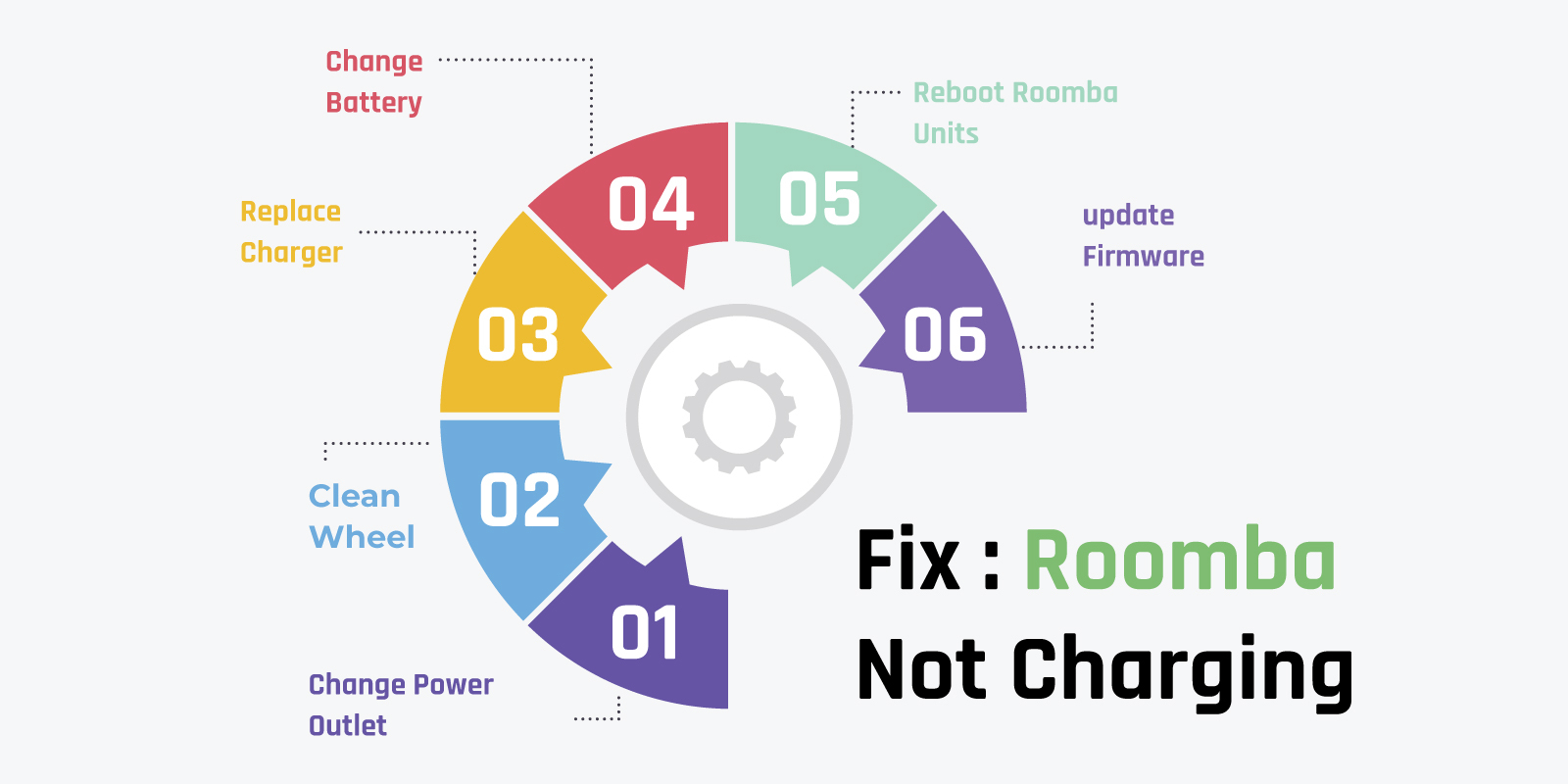
1. Change Power Outlet
- First things first, try to change the power outlet to cross-check the issue is not with the outlet.
2. Clean the Caster Wheel
- Clean out the dirt, dust, and debris from the caster wheel.
- The dirt and debris can interrupt the charging and you may observe your iRobot not charging.
- You can use a small brush to clean out the caster wheel of your device.
3. Replace the Charger
- In most cases, the charger is always at fault.
- In this case, you can check whether the charger is working fine.
- If the Roomba is not charging even now, go to the next step.
4. Change or Replace the Battery
- If you see your Roomba i3 not charging, kindly check the battery.
- The battery should be in a good condition.
- If the battery is defective or not working, you may observe your Roomba battery not charging.
- In this case, you need to replace the battery with a new yet original one.
- You can contact your supplied or the manufacturer for Roomba battery replacement.
5. Move the Charging Station
- If you are still wondering why is my Roomba not charging, make sure the HomeBase is closer to your router.
- This ensures to keep all the features of Roomba working optimally.
6. Check the Obstructions
- If you notice your Roomba vacuum not charging, make sure there is no obstruction nearby the HomeBase.
- If there are, the Roomba robot vacuum may not dock the charging station.
7. Replace the Charging Base
- Many a time, the charging base station is also at fault.
- So if your Roomba won’t charge, the HomeBase may also be culpable.
- Make sure the device is not defective. You can reboot it to refresh the HomeBase.
8. Checking the Software
- Try accessing the Roomba robot vacuum using the iRobot Home app.
- Make a few changes on your robot vacuum and cross-check if they were changed on the device.
- If yes, it means the software is working fine. If not, you may need to reboot your device.
9. Reposition the Battery
- This is one of the biggest mistakes that most Roomba users make.
- Most users insert the battery in their devices improperly.
- As a result, the device won’t get power from the battery.
- So this step is all about the Roomba battery reset process.
10. Clean the Charging/Contact Points
- Now this is very important step in fixing the Roomba not charging issue.
- There are contact points on your robot vacuum and the HomeBase.
- When these points come into contact, the HomeBase charges your robot’s battery.
- If these contact points are dirty of greasy, you will see your Roomba not charging on base.
- Take an alcohol based solution or any other cleaning agent to clean out all the dirt and dust from the contact points.
11. Reboot the Roomba Units
- If you still see your Roomba vacuum not charging, kindly reboot it.
- Press the power button and wait for a few seconds.
- After that, turn On your robot vacuum and check whether it is working or not.
12. Update the Firmware
- Last but not least, the outdated firmware can make your device of no use.
- Firmware is responsible to manage all the features and operations of your device.
- If the firmware is outdated, all the features and functions of your device will be hampered.
- Go to the iRobot Home app and navigate to Settings.
- Go to Firmware Update and follow the in-app prompts to upgrade your robot vacuum’s firmware to the latest version.
13. Reset the Roomba Robot Vacuum
- In most cases, the issues are resolved at the 12th step.
- In case, you still observe your Roomba 675 not charging, you need to reset it.
- To reset your device, press the CLEAN button for 20 seconds.
- The robot vacuum will reset to the factory default settings.
14. Setup Roomba Robot
- Once your reset Roomba vacuum , you need to reconfigure it.
- Use the iRobot Home app to reconfigure the device.
- Finally, the issue will be resolved and your device will be back to life.
Conclusion
This guide was all about the iRobot Roomba not charging issue. We discussed the main reasons why your Roomba won’t charge and how you can fix it without much hassle. We hope you were able to fix the Roomba vacuum issue on your own, without having to call a professional technician.
If you still come across any issues with your iRobot Roomba, feel free to reach out to our support team for more help.






